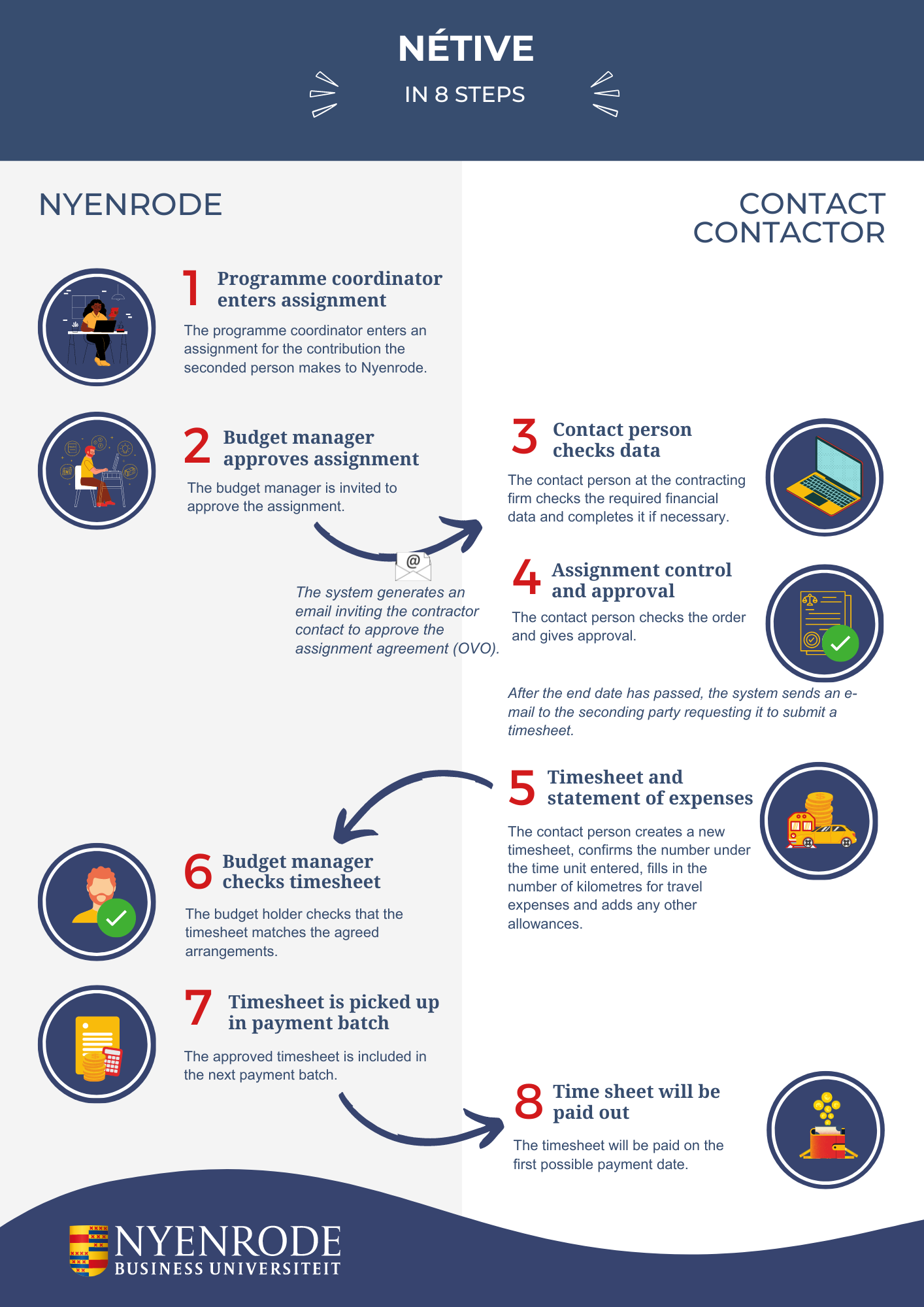Nyenrode works with the Nétive application. On this page we would like to inform you about the process in Nétive
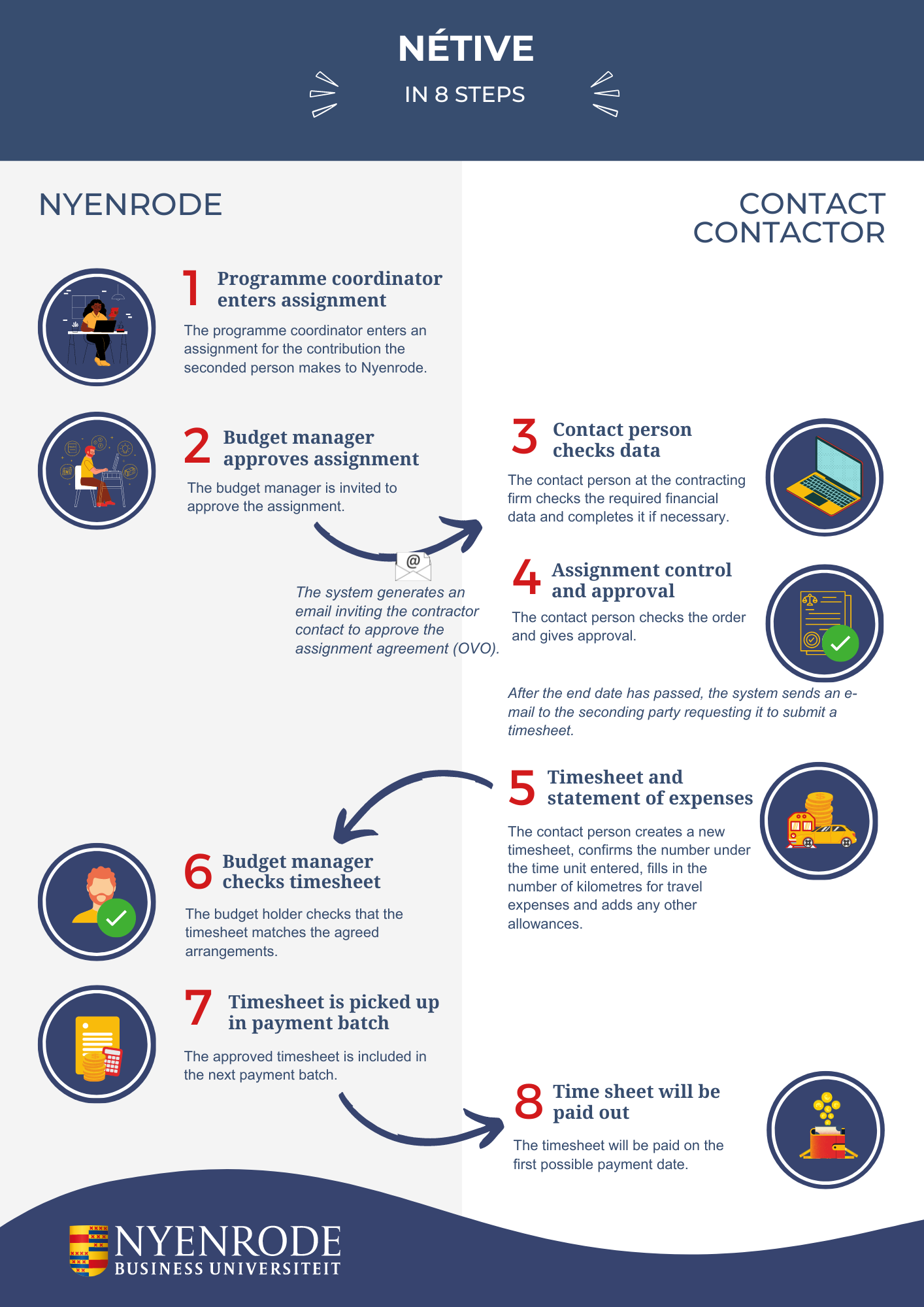
First time login
Once your first assignment has been registered within Nétive, you will receive the login details via an email with the sender 'noreply@salesforce.com
noreply@salesforce.com On Behalf Of VMS'.
Your username is your registered email address. The registration link in the email is valid for a maximum of 24 hours and will then expire.
When logging in for the first time, you will be asked to install a so-called Multi-Factor Authenticator (MFA). Using MFA reduces the chance of an unauthorized login to your account.
We have already stored a number of data known to us in Nétive. We ask you to check your data once. Would you like to adjust and supplement the data where necessary? We include a manual for the fields to be filled in as an appendix.